AbiWord 2.4 Released!
October 3, 2005
AbiWord 2.4 is a multi-platform word processor that combines state-of-the-art usability, powerful features, and excellent interoperability. Furthermore, it features a powerful framework to extend the program as needed. AbiWord 2.4 is the most stable and capable AbiWord release ever. In addition to hundreds of bug fixes reported by our users, it contains several exciting new features.
Grammar Checking
On-the-fly grammar checking is available for the English language. Sentences that are considered to be using bad grammar constructs are marked by green squiggles. For improved accessibility for color-blind or visually impaired users, the shape of grammar checking underlines differs from the underlines used for marking incorrect spelling. An example is shown in figure 1 below:
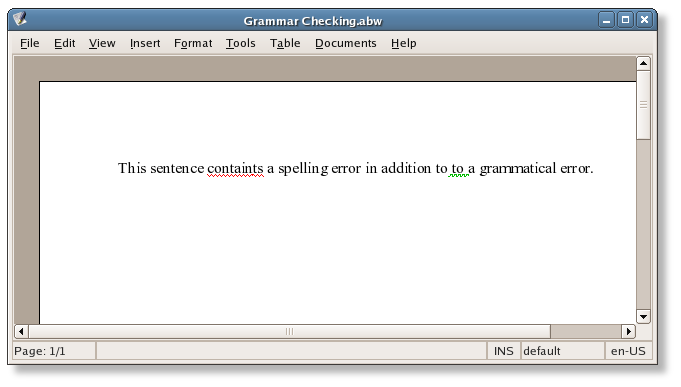
Figure 1: On-the-fly grammar checking
In the future we hope to be able to support more languages and to provide feedback about possible corrections.
Tight Image Wrapping
A new image wrapping mode has been added to allow text to flow freely over transparent regions of an image, tightly wrapping around its contents. Figure 2 shows this feature in action using the nicely curved AbiWord logo.
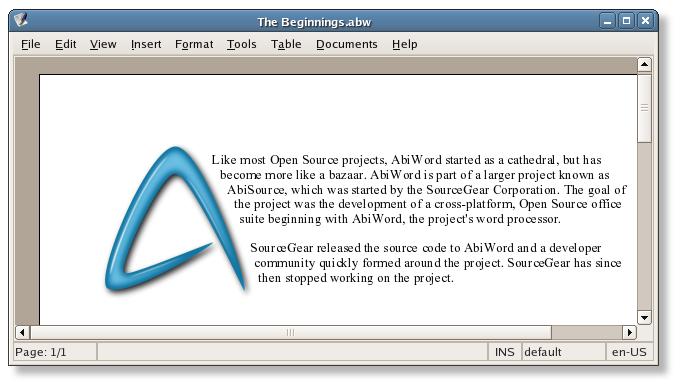
Figure 2: Tight image wrapping
Equations
Also new in 2.4 is support for equation editing. Equations can be inserted using MathML or LaTeX-style syntax. Inserting a nice-looking equation is as simple as typing E=mc^2. Figure 3 shows an example of a complex equation rendered by AbiWord.
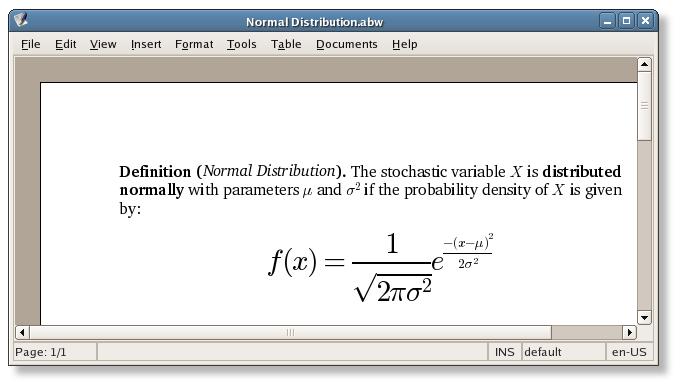
Figure 3: Equation support
The LaTeX-style input used to produce this figure was:
Note that while standard symbol fonts can be used to render equations, the best results are achieved when the Computer Modern fonts are installed. Mozilla provides easy to use font installers for all our supported platforms.
OpenDocument support
Support for the OpenDocument file format has been donated by INdT, Nokia's Technology Institute. Currently the OpenDocument import filter is basically complete, with support for styles, headers/footers, lists, image wrapping, text boxes, tables, footnotes/endnotes and tables of contents. OpenDocument export is planned as well and will be added during the 2.4.x series.
GNOME-Office charting
GNOME-Office integration is improved every release. This release adds the ability to embed charts in documents, and even create simple ones within AbiWord. More complex charts can be copied from the GNOME Office spreadsheet application Gnumeric and pasted into AbiWord. An example of a chart copied from Gnumeric and pasted into AbiWord is shown in figure 4.
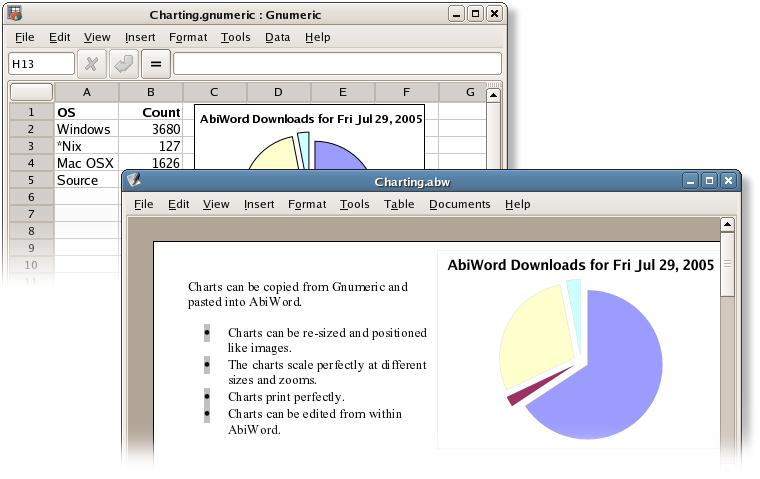
Figure 4: Sharing charts between Gnumeric and AbiWord
... and more changes all over the map!
The Revision Marks and Document History features have seen
a great number of bugfixes. Additionally, the document import filters for Word Perfect,
XHTML, RTF and MS Word have received significant improvements. The export
filters for RTF and XHTML documents were improved as well. Finally, substantial
improvements were made to the CJK support.
AbiWord has always been a lightweight and fast application. These core features have not been sacrificed to provide the new functionality offered by AbiWord 2.4. Equation support, grammar checking and GNOME-Office charting are all available as plugins that users can install to their liking.
Availability: http://www.abisource.com/download/.
More information: http://www.abisource.com/.
Enjoy!
The AbiWord Development Team

![[Logo]](/gfx/swish-a.jpg)