AbiWord v2.7.0 Released!
May 06, 2009
AbiWord v2.7.0 is the first development release towards the next stable AbiWord version, AbiWord v2.8.0. In addition to hundreds of bug fixes, it contains a number of exciting new features.
Annotation / Comment support
AbiWord 2.7.0 gained support for annotations, or "comments". You can annotate any piece of text with a remark that will show up when you hover over it with your mouse. A list of all remarks will be displayed in the footer area on every page if desired. An annotation example is shown in figure 1 below.
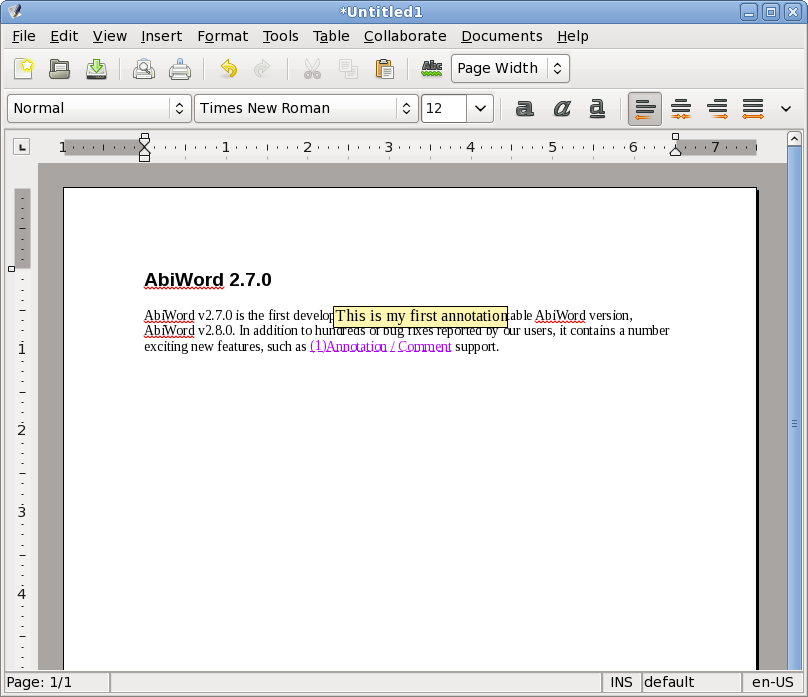
Figure 1: Annotation / Comment support
Smart Quote support
Proper Smart Quote support has been added in this latest release. While older AbiWord releases claimed to have it on board (there was a preference to enable Smart Quotes), it was never (properly) implemented. Figure 2 shows that AbiWord finally supports this often requested feature.
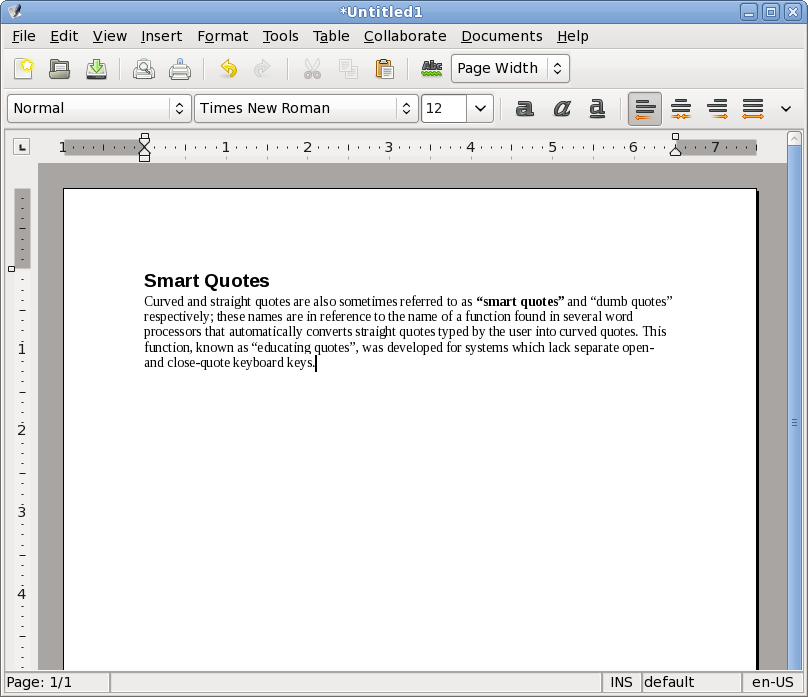
Figure 2: Smart Quote support
Multi-Page View
Also new in 2.7.0 is the ability to view multiple pages side by side. This is convenient for users who have large widescreen monitors, or for quickly getting an overview of the document. Figure 3 shows various pages of a document shown side by side.
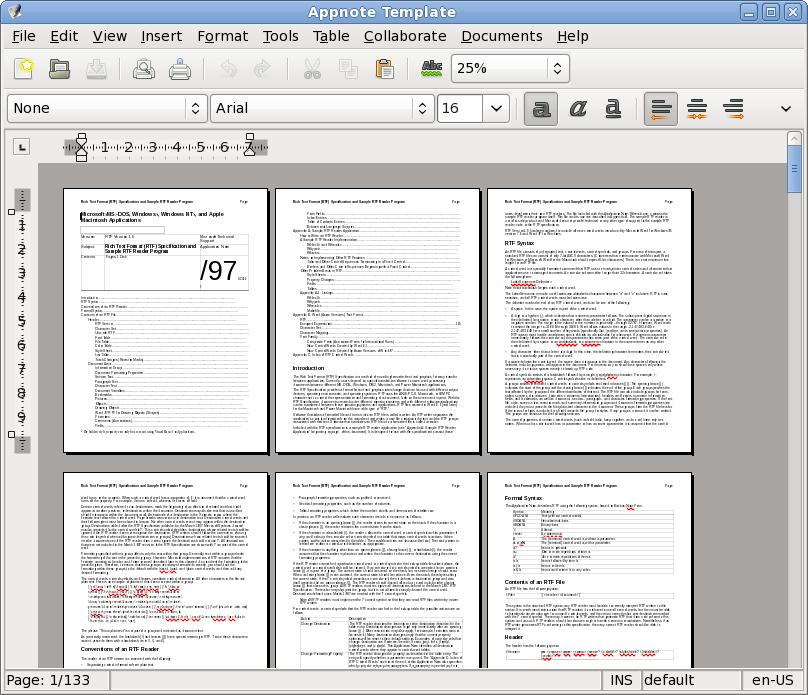
Figure 3: Multi-Page View
True Scalable Vector Graphics (SVG) support
The GTK port of AbiWord has gained proper SVG support in the 2.7.0 release. While previous AbiWord releases had the ability to import SVG images, their quality was low. This has been fixed, and SVG images will now look better on screen and in print. Figure 4 shows a document containing a high quality SVG image, which will not lose any image quality when printed.
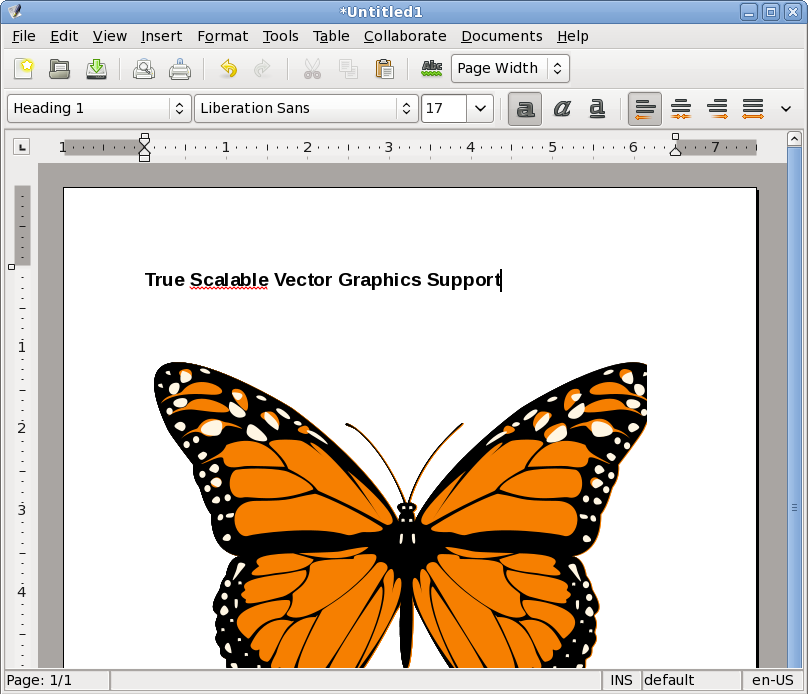
Figure 4: Scalable Vector Graphics (SVG) support
It's worth noting that importing WMF images from Microsoft Word documents will also result in high quality images now, as they too won't be rasterised anymore.
New printing framework
The printing system in the GTK port of AbiWord has been completely rewritten. The most notable change is the support for GTK Print in favor of the deprecated gnome-print. Furthermore the quality of the Postscript and PDF output has been increased significantly, which was made possible by porting our rendering code to use cairo.
Improved Collaboration support
The AbiWord collaboration plugin got a fair bit of love in this release. For example, it gained the ability to distinguish the text written by different authors using various text highlight colors while collaborating. Figure 5 shows a document being edited by three different authors at the same time. Another useful addition is support for the http://abicollab.net/ collaboration web service, where you can easily store your documents online and share them with friends. Finally, it gained the ability to continue collaborating after the person who shared the document leaves the collaboration session.
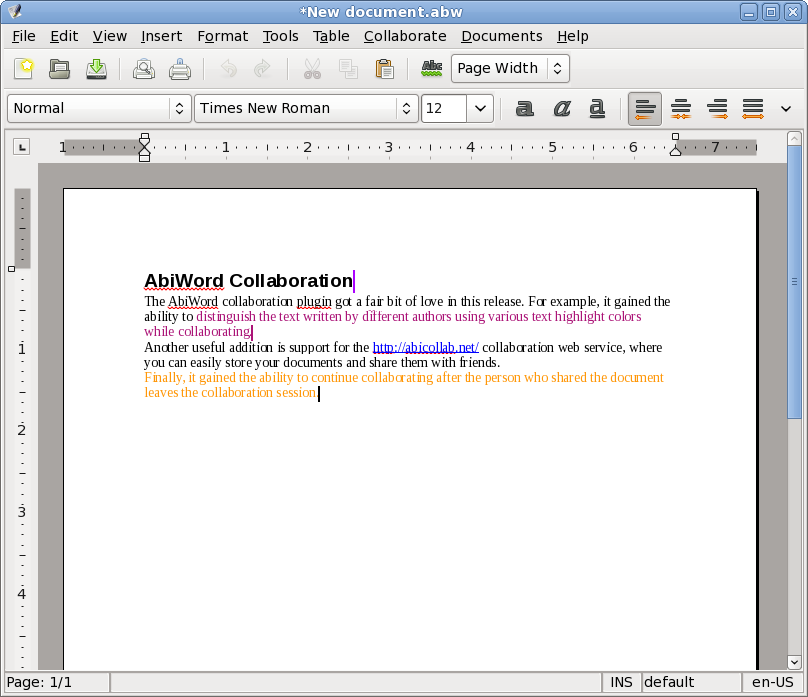
Figure 5: Improved Collaboration support
... and more changes all over the map!
Including:
- Many improvements to the document import and export filters, most notably the OpenDocument (.odt), Office Open XML (.docx), Rich Text Format (.rtf) and LaTeX (.tex) filters.
- A new S5 exporter has been added.
- The GNOME Office Chart plugin has been updated to be able to embed entire Gnumeric spreadsheet documents (GTK version only).
Note to Developers and Distributors
Some specific changes might be of interest to software developers and distributors:
- For people scripting AbiWord to print from the command line, a change in the command line options was made. A typical way to print a file directly from the command line would now be:
abiword --to=ps --to-name=fd://1 file.abw | lpr - A totally revamped build system has been put in place, making it more standards compliant and allowing cross-compilation of the Windows version on Linux/Unix systems. The plugins are included in the abiword source tarball now as well.
- The GTK port had its rendering code ported to use cairo for all its output (the Windows and OS X ports will follow later).
- Make the Mac OSX port compile again (we won't consider it a supported port until we move it to the new cairo-based renderer).
- Removed a ton of deprecated GTK functions.
- Make the code compile almost completely warning free.
- Move from Glade to GTK Builder to construct our dialogs in the GTK port.
- For people embedding AbiWord using the provided GTK AbiWidget, the Web view was reworked to make text flow in a way to use all available space allocated to the widget. This in contrast to view modes such as the "Print Preview" and "Normal" mode, which are more paper-oriented.
Availability: http://www.abisource.com/download/development.phtml.
More information: http://www.abisource.com/.
Enjoy!
The AbiWord Development Team

![[Logo]](/gfx/swish-a.jpg)